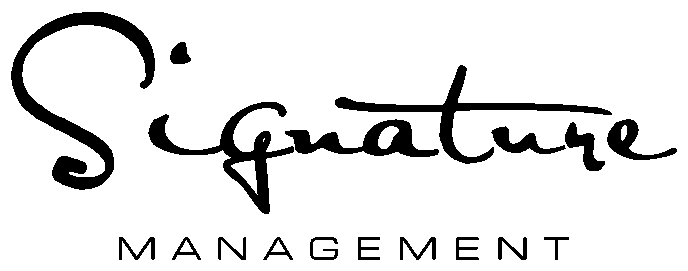-
To apply you would click on the community you are interested in renting at. Once on the page for the community scroll down to the bottom of the page and press the button that says apply to be taken to the applications. Before you apply, we recommend you do the following below.
Check out our Rental Criteria Guidelines
Contact the leasing office of the community you are wanting to apply to confirm availability
Reach out to have any questions you have answered and scheduled a tour to view one of our units
-
Addendums to the lease. Addendums to the lease will be signed in person when you meet to get the keys for the apartment.
-
Welcome to Signature Management
We’re excited that you’ve chosen us for your home this year. Moving can be a frustrating and confusing process for first time and experience renters alike. To help make your move in with us easier we have listed below steps needed to be completed before moving in.
Step 1: Set UP Utilities
Prior to moving in you will have to reach out to the local utilities’ companies and get the utilities setup in your name for the unit. Tenants are responsible for paying water and electric. None of our buildings have gas so no need to contact to get this setup. Sewer, trash, and parking are covered by us. You can get internet through us for an additional $30 a month or you can reach out to another provider.
Below we have provided contact information for water and electric. The local water company is called Illinois American Water, and the local electrical supplier is called Ameren. You can either setup utilities by calling them directly or through their online portals.
Ameren: Reach out by calling 1 (800) 755-5000 or by creating an account online at Ameren.com
Illinois American Water: Reach out by calling 1 (800) 422-5000 or by creating a website online at Illinois American Water
You will be given account numbers for each utility when you sign up. You will need to provide us with the utilities numbers before you move in. We will provide a form for you to fill out when you meet at the office to get the keys for the utilities numbers.
Step 2: Pay your first month’s rent
Before keys are handed over you are required to pay your first month’s rent. Your first month’s rent will be prorated to your lease start date. One of our staff members will reach out to you prior to move in with what your prorated rent amount will be. If you have not yet been reached out about your prorated rent, please contact the office for your community. To pay the prorated rent amount you can pay ahead of time on your online portal or in person when you come in to get the keys. We only accept checks and money orders in person. Any other form of payment in the office will not be accepted. You can pay card online through our online portal.
Step 3: Setup mail
To get keys for the U.S. Postal box located on the property, you must go to the post office listed below and bring a copy of your lease with you. You may also complete an official change of address with the postal office at www.usps.com Please note the post office charges a $40 fee for lost keys. For repairs or other questions with your post box, please call 217.352.2167. Your postal box will have a sleeve inside of it. This is intended for your name. You will receive a slip to write your name on and put in the sleeve of your postal box when you pick up keys. If the previous tenant still has there slip in the postal box. Take it out and replace it with your own slip to avoid getting mail. If you have received mail from the past tenant, please bring to the office or write on the mail "tenant does not live here anymore" and put the mail in the the outgoing postal box.
For Carisbrooke: 600 North Neil Street, Champaign, IL
For Courtyards and the Cottages: 415 N Dunlap Ave, Savoy, IL
For Twin Oaks-Wellington-Barrington: Step.
Step 4: Setup a time to pick up keys
Contact the leasing office to schedule a time to pick-up your keys. We recommend reaching out a week prior to your lease start date to schedule a time for key pick up during our office hours. Our office hours are Monday through Friday 10:00am to 5:00pm by appointment. You will pick up the keys at the leasing office for your property. A reminder that before keys are handed over you will need to provide an id to identify yourself as well make sure that the prorated rent is paid.
Step 5: Move in Orientation
When you pick up keys at the leasing office one of our staff will walk you through a move in orientation. You will be provided with a move in folder that will have addendums for you to fill out as well as a few documents with additional information that will help you out as a tenant. During this time, please ask our staff members any questions you might have about the apartment.
Review:
All of the items below MUST be completed prior to receiving keys.
The non-refundable move-in fee is required before a lease is sent out to sign (this move-in fee is not refundable at the end of your lease).
All parties listed on the lease are required to sign all leasing documents. If you have any questions regarding the lease please contact us.
Pro-rated First Month's Rent based off your lease start date (the pro-rated amount will be sent out by your Property Manager prior to your move-in).
If you would like to receive internet through us, please let a staff member know so we can ensure it will be turned on at the time of your move-in. We will pro-rate the internet fee based off the day internet is turned on.
If you have a pet, you are required to pay a $200 non-refundable pet deposit before move-in. If you have an emotional support animal, you are required to bring all legal documentation proving the certification, prior to receiving your keys.
Please bring a copy of an idea when you come in and get the keys. Can be either a driver license or passport.
We hope that the provided information will help with moving in. If you have any questions about move in, please reach out to us at any time.
-
This description is currently under progress. check back in the future to see if it has been updated.
-
Our general maintenance team is available for service Monday through Friday from 8:00am to 4:00pm. If you every have a maintenance emergency and the office is closed, you can reach out to our afterhours emergency number for help. To reach out to the afterhours number you would contact either 217-359-0248 or 217-403-1722 and press one when you get to the voicemail. Please see the attached for what we consider as emergency maintenance issues.
How to submit a general maintenance request:
There are three ways a resident can submit a maintenance requests.
You can submit through the office by calling the office or by stopping by in person
You can submit via email that is listed for your property
You can submit one online through our online portal.
-
We will send you an email to create a password to your online portal to the email used in your application. After creating your password, you will automatically be taken to the online portal. To login back into the online, go to our website www.champaign-apartments.net and click on the tab that says pay online. This will take you to the login page for the online portal where you will enter your email and password made to access your online portal. If you have not received an email to create a password for the online portal or if the link in the email has expired, please contact us at the above email or phone number for your property to get a new email sent out.
Below is a list of tab and instructions on how to use the online portal:
My Account: listed below. When you login to your online portal you will start on the My Account tab. This tab has a few different options on it
Account Summary: The Account Summary will have your address listed and have what your current balance on your ledger is at. If you click on the address, you will be brought to your ledger which will show your current balance as while as past payment and all charges on the account.
Open service requests: You can submit service requests through the My Account or by going to the service requests tab. For more information on submitting service requests please read the below point about service requests.
Conversations: You can submit questions to us through the online portal using the conversation tab. You can also email or call the above number for your properties with any questions or concerns you have.
Action: In the top right corner of the My Account tab is a drop-down menu with labeled action. Through this drop-down menu you can do multiple different actions like the ones listed above. In the action drop-down menu you will also be able to change your current password for the online portal and to edit your contact information you have listed on the application. We require to always have an update and working phone number and email on file, in case of emergencies. You can also contact us through the email or phone numbers listed above to get your contact information updated.
Making online payments: The My Payments tab is where you make payments online. There are two methods of making payments online, a one-time payment and a scheduled recurring payment. To make a payment you will first need to setup a payment account. This could either be with an E-Check or by using credit/debt card (we do not accept Cash). We suggest setting up an electronic check with your bank instead of using cards due to the high fee that is charged when making a payment with a credit/debit card. Please also make sure to enter the number for account when making online payment correctly. The wrong number could result in the payment being denied. An online payment takes three to five business days from making the payment to go through so please make sure that the money is in the account for those periods so it does not come back as a NSF account. Even though it takes a few days to settle it will show up on the online portal as paid the day you make the payment.
Service Requests: To submit a service request for maintenance, go to the service request tab and click on the new service request button. Enter in the information and give a description of what the problem is then press submit. You will receive an email with a confirmation that we have received your request after it has been submitted. To cancel an existing service request you can resubmit a new request explaining that the problem has been resolved. You can also enter in service requests by calling the office directly or by emailing your property manager.
NOTE: If you are having trouble setting up your portal, please contact your leasing office. One common mistake not allowing you to access the portal, would be that you didn't use the same email on the application- so make sure the email is correct
Move-In Information
Rental Requirements
Info for New Residents
Move-In Inspection
Internet Setup
Move-Out Information
Carpet Addendum
Damage/Cleaning Fee Schedule
Tips For Avoiding Move Out Charges
Sample Lease Documents
Sample Lease
Rules and Regulations
Drug Free Housing
Pet Agreement
What is emergency maintenance? Call us immediately if:
Water is leaking onto your floor from broken pipes or blocked drains.
Water is entering through the roof or windows.
Anything that will cause damage to the property if not immediately attended to.
Anything that will cause a life-safety issue if not immediately tended to (in case of emergency contact authorities).
217-359-0248 or 217-403-1722